Office of Family & Community Engagement (FACE)
Welcome to FACE—your compass for student achievement, connecting families, schools, and communities to ensure every student thrives.

Need Info or Help?
Contact our Call Center, Welcome Center or reach out to a Family Engagement Liaison.

Multilingual Family Support
Connect with Bilingual Counseling Assistants and Welcoming Sanctuary Schools.

School Advisory Council (SAC)
Learn how SACs boost student success by working together with families, teachers, and the community.

Family Resources
Find various resources from Uniform Information to Important Documents and Forms.
Call Center
Our dedicated team ensures your questions find the right answers. Our commitment to exceptional customer service means your concerns receive personalized attention.
- Your first-line connection to information about District services, initiatives, and programs, acting as a link between customers and appropriate District offices.
- We work closely with schools and Principals’ Learning Networks to address parental questions and concerns, engaging with parents and serving as a first point of contact.
FACE Liaisons
Meet the District’s Family Engagement Liaisons—your direct line to personalized support, ensuring seamless communication between you, your child’s school, and the District’s offices.
We help by:
- Facilitating the resolution of parent concerns
- Helping you support your child’s education
- Assistance with your navigation of the various District programs, services, policies, and procedures
- Answering questions about community-based programs and resources
- Holding parent workshops and events
Visit the Welcome Center:
The School District of Philadelphia
440 North Broad Street, Suite 131
Philadelphia, PA, 19130
Welcome Center
Step into our Welcome Center—a comfortable, in-person hub dedicated to providing families and constituents with unwavering support.
Here, you’ll find help with:
- Resolving concerns (for example, filing a bullying report or getting help working with a principal)
- Ways to support your child’s education
- Navigating the School District (for example, finding personnel and resources)
- Information on District policies, procedures, programs, and services
- Connecting with community-based programs and resources
- Free computer lab and lounge for family use, including job searches and other essential tasks
Multilingual Family Support Services
Explore the District’s Multilingual Family Support services – We are dedicated to promoting equal access to language services, opportunities, and resources for all District families and community members.
Interpretation & Translation Services
Parents and Guardians: We work diligently to ensure that essential information is available in your preferred language. If you need translation and/or interpretation services, please contact the main office of your child/children(s) school.
Bilingual Counseling Assistants (BCAs)
Our team consists of over 120 bilingual counseling assistants (BCAs) who speak over twenty-three languages and dialects, serving as key cultural and linguistic bridges in schools for immigrant and refugee families. They offer vital interpretation and translation services, alongside conducting workshops to help families navigate school systems, understand academic feedback, and access resources. BCAs also undergo professional development, focusing on building trust, respectful communication, and fostering inclusive environments that celebrate the diverse backgrounds of our families.
Welcoming Sanctuary Schools
The School District of Philadelphia is committed to fostering safe and welcoming environments for all students and their families, regardless of their immigration status, national origin, race, gender identity, gender expression, sexual orientation, familial status, religion, or person’s abilities.
Learn more & Access Resources
In June 2021, the Board of Education passed the “Welcoming Sanctuary Schools” Resolution, in collaboration with community-led, Latinx immigrant organization, Juntos. The Resolution reinforces that all Philadelphia public schools are safe havens for immigrant students and calls for updated guidance and training for District stakeholders around keeping this commitment. The School District of Philadelphia has updated guidance and will provide training to teachers, administrators, and other staff, contractors, and volunteers on how to respond to issues involving immigration status and is putting in place supports for students who may be impacted by federal immigration enforcement actions.
PROTOCOLS FOR STAFF
Review guidance to school principals and District staff on the process and procedures to follow if federal immigration officials, including Immigration and Customs Enforcement (ICE) agents or designees, request access to a District facility, student, or student records.
PROFESSIONAL DEVELOPMENT PLAN
District-wide plan for informing and training teachers, administrators, and other staff, contractors, and volunteers on how to respond to ICE personnel, entities who are requesting information about students and families, and/or are attempting to enter school property.
- Read the Welcoming Sanctuary Schools Resolution – Available in 10 languages
- Immigrant and Refugee Toolkit – Helpful Information, Tips, and Resources for Supporting Immigrant and Refugee Families
- Letter Regarding Welcoming Sanctuary Schools Protocols – Read a Response to the Community Regarding the Resolution
- Submit a Question Regarding Welcoming Sanctuary Schools – Contact the Office of Family and Community Engagement
Community Engagement Resources
The Welcoming Sanctuary Schools policies and procedures were developed over several months with family, staff, and community feedback. You can find resources from our outreach opportunities below.
Community Conversation Presentation Slides (5 Languages)
- English Main Presentation | English Breakout Room Slides
- Arabic (عربي)
- (汉语) Chinese
- Português (Portuguese)
- Presentación principal en Español (Spanish Main Presentation
- Presentación de la sala para grupos pequeños en Español (Spanish Breakout Room Presentation)
Participant Demographics and Feedback
Language Access Feedback
To ensure that the quality of the translation and/or interpretation services provided meets the district's and all stakeholders' expectations, we are inviting feedback from parents/guardians, staff, and community members. The goal is to create an inclusive space where all voices are heard and considered. If you have any compliments, concerns, challenges, or suggestions for improving overall language access services, please fill out the Language Access Feedback form. Your feedback is valuable and will help us improve our services.
Language Access Concerns
The School District of Philadelphia is committed to providing language accessibility services for parents and guardians whose primary language is not English. Any concern alleging inadequate language access services will be taken seriously. If a parent feels like they have not been provided with reasonable or professional language access services, including translation and interpretation services, you may complete and submit this concern form.
Pregnant/Parenting Student Services
Our Pregnant/Parenting Student Services, featuring the Education Leading to Employment and Career Training (ELECT) program, is designed for expectant or parenting students of any gender.
- Offers FREE case management and supportive services
- Designed for those 21 years old and younger
- Aims to help students achieve their highest potential personally and academically
- Supports students to become successful parents and citizens
- Provides necessary support to stay in school through graduation
Program Services
- Personalized Support Services: Crafted to help expecting and parenting students flourish in both their personal and academic spheres.
- Essential Supplies: From baby clothes and diapers to formula and baby supplies, including PackNPlays and carseats, we’ve got all your needs covered.
- Incentives and Resources: Enjoy gift cards to stores like Target, ShopRite, etc, access to quality child care, and incentives for attendance, grades, and achievement.
- Educational Support: Engage in field trips, parenting and child development education, post-secondary planning, and academic support for a well-rounded educational experience.
- Transportation Services: Seamless access to the support you need, without barriers.
Student Eligibility
- Be enrolled in a school or GED program in Philadelphia
- Participate in program activities at least 4 hours a month
- Meet for quarterly home visits with Case Manager (community setting if home is not available)
- Strive for 75%-100% school attendance
- Complete school assignments, maintain grades and make progress towards graduation
Resources & Policies
- Know Your Rights – Pregnant and Parenting students have the same rights as other students. Learn what your school must provide.
- Pregnant/Parenting Students Policy – Guidelines, Health and Support Services, Confidentiality, Legal References and More.
- Administrative Policy Guide – Click here to review responsibilities regarding the educational rights of pregnant and parenting students.

Make an Appointment
For currently enrolled students:
(Car Seat, Baby Boutique, Safe Sleep)
Phone: (215) 400-4250
Email: ELECTinfo@philasd.org
School Advisory Councils (SACs)
School Advisory Councils are a peer-elected blend of family members, school staff, students (for grades 7-12), and community members united in championing academic success and fostering strong partnerships.
Regular SAC meetings, held at least every other month, focus on data-driven discussions centering around key areas:
- Improved student achievement
- Effective teaching
- Enhanced parent and community engagement
Why do SACs work? The philosophy is simple—engaged parents and family members lead to improved academic achievement. SACs provide a structured platform for intentional, action-oriented partnerships between the school and the community. By incorporating diverse perspectives, SACs become innovative hubs for academic transformation.
Helpful Resources
SAC Training Materials & Resources
- SAC Training Materials – These materials will help get your School Advisory Council up and running.
- SAC Resources and Information Guides
- SAC One-Pager – Do you have questions about what the SAC is and what it does? Check out this flyer!
- SAC Frequently Asked Questions Get up to speed on the details of SAC by reading this FAQ.
- Key Terms in Policy 920 Understand the spirit of SAC with this Policy 920 breakdown.
Focus on FACE SAC Articles
- Collaborating with Other Family Groups
- Taking SAC Meeting Minutes
- SAC and School Budgets
- Combining Title I and SAC Meetings
- The Benefits of Virtual Meetings
- Ways to Regather Virtually as a SAC
- The Benefits of Virtual Meetings
- Recruiting Student Representatives for Your SAC
- How to Get the Community Involved in SAC
- Keep Up the Momentum in the New Calendar Year
- Using Technology to Facilitate SAC Meetings
- How SACs Can Discuss, Promote, and Improve Literacy
- How SACs Can Utilize and Mobilize Volunteers
- Transitioning from One School Year to the Next
Available District Data Resources
Additional Helpful Websites & Partner Organizations
- School Budget Public Information & Documents
- Philadelphia Home and School Council
- Friends of Neighborhood Education
- The Fund for the School District of Philadelphia
- School District of Philadelphia Office of Grants Development
- Community Tool Box – The University of Kansas
- PTO Today
- Walking School Bus
- Read by 4th
- Eat Right Philly
Parent & Family Portal
The School District of Philadelphia’s Parent & Family Portal gives you access to valuable information about your child’s education and school.
- View Student Grades
- Track Test Scores
- See Student Attendance
- View Immunization Records
- Set Communication Preferences
- Access Report Cards
Resources

How to Register for Parent Portal
How to Use the Parent Portal
How to Use The Portal
English | SHQIP | عربي | 汉语 | ខ្មែរ | Français | Português | Pусский | Español | Việt
The Campus Parent App (iPhone)
English | SHQIP | عربي | 汉语 | ខ្មែរ | Français | Português | Pусский | Español | Việt
The Campus Parent App (Android)
English | SHQIP | عربي | 汉语 | ខ្មែរ | Français | Português | Pусский | Español | Việt
How to Access Report Cards
Viewing Progress toward Completion of Act 158 PA Graduation Pathways
Viewing Check and Reflect in Campus Parent
Computer Serial Number in Campus Parent
Welcome to Family Academy: Courses & Training (FACT)!
FACT offers free in-person and virtual workshops for families and other members of the School District of Philadelphia community. FACT workshops support personal growth, student success, and greater connections within our schools, communities, and city. We invite you to take a look at upcoming workshop offerings and register to join us!
Questions?
Email fact@philasd.org or call 215-400-4180, Option #5
More Adult Learning Opportunities
- City of Philadelphia Adult Education Classes
- English Language Classes for Adults
- PHLConnectED Digital Skills Classes
- Free Library of Philadelphia Events & Workshops
- Ready4K Family Engagement Videos (via Read by 4th)
- SDP Office of Diversity, Equity, and Inclusion Events
- PA CareerLink
- Philadelphia Opportunities Industrialization Center, Inc. (OIC)
- Philadelphia FIGHT Critical Path Learning Center
Help Spread the Word about Family Workshops!
Help spread the word about FACT with the flyers below! You can also find social media reminders on the District’s Facebook, Twitter, and Instagram or you can sign up for our Focus on FACE newsletter for the latest updates.
English | Albanian (Shqip) | (عربي) Arabic | Chinese (汉语) | French (Français) | Khmer (ខ្មែរ) | Portuguese (Português) | Russian (Русский) | Spanish (Español) | Vietnamese (Việt)
FACT YouTube Channel/Video Library
Can’t make it to a workshop? Attended a workshop and want to share it? Check out the recordings of our latest virtual workshops on our YouTube page!

Resources
Get Your Concern Resolved
Getting your concern addressed
All families at some point have a concern that they need support resolving. The District is here to help. Here is the simple three-step process that we ask families to follow:
Step 1: Talk to the Teacher
If your child has a problem at school, your first step is to reach out to your child’s teacher.
Use the button below to find contact information for your child’s school.
Step 2: Meet with Your Principal
If for any reason you are not satisfied with the outcome of your meeting (whether you were unable to reach a satisfactory agreement or because the agreement doesn’t seem to be working), please arrange a meeting with your principal.
Use the button below to find contact information for your child’s school.
Step 3: Contact the Family Engagement Team
If you feel that no matter how hard you try, you are not getting the support you seek at the school, please contact the Family Engagement Liaison responsible for your school, visit our District Welcome Center, or reach out to the District Call Center.
Additionally, you can complete our Concern Contact Form online.
Resources
Resources for Military Families
The School District of Philadelphia is proud to welcome military service members and their families to our community. We are here to help ensure a smooth transition to our schools for your children and provide relevant information and resources for military families.
Here are some starting points for you as you enroll your student and prepare them for starting in a Philadelphia public school:
- Find Your Neighborhood School
- Register a Student for a District School
- Required Immunization Information
- Understand Your Child’s Transportation to School
- Find Your School’s Uniform Policy
School Liaison for Naval Support Activity Philadelphia:
Joseph Gordon, NWS Earle (NJ) & NSA Mechanicsburg-Philadelphia (PA) | joseph.m.gordon1@navy.mil | 757-406-1083
Resources
Transition Support
- A Military Family’s Guide to School Transitions
- Relocation Support – Naval Support Activity Philadelphia
- A4L (Anchored4Life) Transition Program
- Interstate Compact on Education Opportunity for Military Children
- Our Military Kids
- Military Child Care
Academic & Student Supports
- Military Kids Connect
- Tutor.com Military Programs
- Discounted SAT/ACT Preparation
- Student Aid for Military Families
- Military Dependent Scholarship List
Special Education Support
- Exceptional Family Member Program
- DirectSTEP® eCourses
- Military OneSource Special Needs Resources
- Commonwealth of Pennsylvania Special Education Site
Additional Resources
- Military School Liaisons (All Branches)
- The Military Child Education Coalition (MCEC)
- National Military Family Association (NMFA)
- Military OneSource
- Navy-Marine Corp Relief Society
- Liberty USO – Pennsylvania and Southern New Jersey
- U.S. Army Morale, Welfare and Recreation (MWR)
- U.S. Navy Morale, Welfare and Recreation (MWR)
Guides & Important Documents
Helpful Resources
- 23-34 City-Wide Youth Opportunities
- Opportunity Scholarship Tax Credit Program
- Career and Technical Education Fact Sheets
- Guide to Early Reading
- Safe To Say PA Website
- Afterschool Program Locator
- Statement Against Disability-Based Bullying and Harassment(Link changing)
- Alternative Education for Disruptive Youth (AEDY) Complaint Process (Link changing)
Report Cards Guides
- Kindergarten Parent Report Card Guide
- Grades 1-3 Parent Report Card Guide
- Grades 4- 8 Parent Report Card Guide
Annual Parental Notifications
- Family Educational Rights and Privacy Act (FERPA)
- Notification of Rights under the FERPA for Elementary and Secondary Schools
- Notification of Rights Under the Protection of Pupil Rights Amendment (PPRA)
- Release of Directory Information Opt-Out Form
Letters to Parents
Forms, Policies & Processes
Procedure for Alternative Education for Disruptive Youth (AEDY) Complaint Process for Parents
Parents/Guardians have the right to address their concerns regarding the following issues: 1) placement into an AEDY program 2) exiting decisions from an AEDY 3) quality of academic instruction in an AEDY 4) the provision or omission of language assistance services at an AEDY 5) services to students with disabilities, which may include reasonable modifications while in an AEDY.
English | SHQIP | عربي | 汉语 | Français | ខ្មែរ| Português| Русский | Español| Việt
Procedure for AEDY Complaint Process for Constituent
Community Members have the right to address their concerns regarding the following issues: 1) placement into an AEDY program 2) exiting decisions from an AEDY 3) quality of academic instruction in an AEDY 4) the provision or omission of language assistance services at an AEDY 5) services to students with disabilities, which may include reasonable modifications while in an AEDY.
English | SHQIP | عربي | 汉语 | Français | ខ្មែរ | Português | Русский | Español | Việt
Parent & Family Engagement Policy
The School District of Philadelphia recognizes that a child’s education is a responsibility that is shared by parents, families, schools, and the community during the entire period the child is enrolled in school. Creating positive, home, school, and community partnerships is essential to carrying out the shared responsibility necessary to improve schools and reinforce the importance of academic achievement.
Purpose:
- Support and secure strong effective partnerships among parents, families, schools and the community that serves to improve academic quality and student performance;
- Provide the coordination, technical assistance and other support necessary to assist schools in planning and implementing effective family engagement activities to improve student academic achievement and school performance; and
- Comply with Title I, Part A requirements regarding the establishment of a parent and family engagement policy according to Section 1116 of the Every Student Succeeds Act (ESSA).
Read the Full Policy | Español | 汉语 | Việt | SHQIP | Русский | Français | عربي
Parent and Family Engagement Policy Feedback
The District is providing an opportunity to gather ongoing, online feedback about the policy.
- Policy 918 Summary – Review our 2-page summary of policy 918. Get all the main points in an easy-to-digest format.
- Read the Policy – Please take the time to review the current Parent and Family Engagement Policy. Please read the policy in its entirety, taking the time to make note of any sections you would like to see changed or removed. As you read the policy, please also keep in mind any sections you feel should be added.
- Take the Survey – After reading the current Parent and Family Engagement Policy, please take the time to provide your feedback. A short survey has been created to capture your thoughts and suggestions. Thank You for your efforts in helping the District keep its policy updated.

Volunteer Support
Ready to make a positive impact as a volunteer in our schools?
Follow these steps to complete a volunteer packet:
1. Check with the School:
First, inquire at the school where you wish to volunteer to find out if they need volunteers and then review our Volunteer Checklist.
2. Clearances and Documentation:
Complete the Child Abuse History Clearance
Cost: FREE for volunteers!
Part One: Create a New Account and Get a Temporary Password
- Go to https://www.compass.state.pa.us/CWIS/Public/Home.
- On the website, under “Welcome to the Child Welfare Portal”, click “Create Individual Account.”
Note: You will need an email address to create an account.
Note: If you already have an account, click “Individual Login” to access your clearances or request updated clearances. - You will be taken to a new page titled “Create Keystone ID: General Information”. At the bottom of the page, click “Next.”
- You will be taken to a page titled “Create Keystone ID: Profile Information”. You will be asked to create a “Keystone ID” which is your username. Complete all sections on this page, create your security questions and answer the question at the bottom of the page before clicking “Finish” at the bottom of the page.
- An email with a temporary password will be sent to the email address you used to create an account.
Part Two: Create a Permanent Password for Your Account and Log In
- Open your email inbox and locate the temporary password. Make sure to copy it
- Return to https://www.compass.state.pa.us/CWIS/Public/Home and under “Welcome to the Child Welfare Portal” click “Individual Login”.
- Click “Access My Clearances.”
- You will be taken to a page titled “Learn More” with information about using the website. At the bottom of the page, click “Continue” to move on.
- You will be taken to a page with a login on the left side. Sign-in to your account by entering the Keystone ID (username) you created and the temporary password that was emailed to you.
- You will be asked to create a new password. This new password that you create will be your permanent password. Be sure to write it down!
- You will be taken back to the Log-in page and asked to log-in again with your Keystone ID (username) and new permanent password. Log in using your Keystone ID (username) and the new permanent password you created.
- Select “I have read, fully understand and agree to the My Child Welfare Account Terms and Conditions” and then click “Next.”
Part Three: Create and Complete an Application
- Select “Create Clearance Application.”
- On the “Application Purpose” page, select the first option, “Volunteer Having Contact with Children.”
- You will be prompted to choose a Volunteer Category from a dropdown menu. Choose “Other.”
- In “Agency Name,” write “School District of Philadelphia.”
- Complete the application: fill in your personal information on the “Applicant Information” throughout the next several pages, clicking “Next” at the bottom of each page to continue forward.
- On the “Application Summary” page, review your information to make sure it is correct, and then click “Next” at the bottom of the page.
- On the “eSignature” page, select “no,” and then check off the box to affirm that the information you have included is correct. Write your name in the box that appears underneath the affirmation statement.
- On the “Applicant Payment” page, select “no” and then click “Next” at the bottom of the page to submit your clearance application.
Note: if you are still prompted to pay, this may be because you didn’t choose “Volunteer Having Contact with Children” in Step #14 or you have already received your child abuse clearance within the past 5 years. - You will receive an email confirming that your clearance application has been received. You will then receive an email notification of the clearance results within 14 days of this submission.
No Email? No Problem!
- Print and fill out a paper version of the clearance. Download here.
- Ask your Family Engagement Liaison for assistance.
- Come to our Parent and Family Resource Center at 440 N. Broad Street for assistance.
Questions? Need Assistance?
- For help with Child Abuse History Clearance, contact the Child Welfare Information Solution Help Center 1-877-343-0494
Complete a PA State Criminal History Check
Cost: FREE for volunteers!
Access online: https://epatch.pa.gov
Directions:
- Go to https://epatch.pa.gov
- Click on “New Volunteer Record Check.”
- Scroll to the bottom of the page and check off the “Volunteer Acknowledgement Section” to indicate that you agree to the terms and conditions. Then click “Accept.”
- Fill out the Personal Information section:
- For “Volunteer Organization Name,” write School District of Philadelphia.
- For “Volunteer Organization Telephone Number,” write 215-400-4180.
- Fill in the remaining boxes with your personal contact information. Once you finish, click “Next.”
- Click “Proceed.”
- Fill in the Record Check Request Form with your personal information. Please note: You are NOT required to include your Social Security Number, but doing so will allow you to receive your results more quickly.
- Click “Enter This Request.”
- Click “Finished.”
- On the Record Check Request Review page, click “Submit.”
- Once the page loads, click the number under “Control #” in order to retrieve a receipt of the Criminal History Clearance. It is recommended that you save or write down your ‘Control #’ for future reference and future access of your Criminal History Check.
- Click the link that says “Certification Form.” Either print the form now or download it as a PDF by clicking “Save.”
No Email? No Problem!
- Print and fill out a paper version of the clearance. Download here.
- Ask your Family Engagement Liaison for assistance.
- Come to our Parent and Family Resource Center at 440 N. Broad Street for assistance.
Questions? Need Assistance?
- For help in completing the PA State Criminal History Check, contact the PATCH Helpdesk 1-888-783-7972
Complete FBI Background Check OR Sign Volunteer Affirmation Form
Choose ONE of the following based on whether you have lived in Pennsylvania for the past 10 years:
- If you have lived in Pennsylvania for the past 10 years…
- The volunteer must affirm their 10-year Pennsylvania residency by signing the Volunteer Affirmation sheet.
- The FBI Criminal History Background Check is NOT required if the volunteer has been a resident of Pennsylvania for the past ten years and swears or affirms that they have not been convicted of a prohibited offense listed in existing law or a similar offense in another jurisdiction.
- Download the Volunteer Affirmation sheet
Albanian | Arabic | Chinese | English | French | Khmer | Russian | Spanish | Vietnamese
- If you have NOT lived in Pennsylvania for the past 10 years…
FBI Criminal History Background Check with Fingerprinting
Cost: $23.25
First, you are required to pre-enroll with IdentoGo. Before you go to an IdentoGo site to get your fingerprinting done, you must pre-enroll via their website.
To Pre-Enroll for your FBI Fingerprint Clearance on the IdentoGo website:
-
- Click here to go to the IdentoGo website.
- You will be prompted to enter a Service Code to get started. Enter code 1KG6ZJ, which indicates that you are being fingerprinted for volunteering in the Pennsylvania Department of Education. Click on “Schedule or Manage Appointment.”
- Click “Yes” to acknowledge that you are getting fingerprinted in order to volunteer and not for employment purposes.
- Fill in your Essential Information, Additional Information, Citizenship Information, Personal Questions, Personal Information, Mailing Address, and Documents.
Once you are done pre-enrolling, you must find an IdentoGo site and schedule a time to get your fingerprinting done.
-
- After you have finished successfully pre-enrolling, you must schedule an appointment to be fingerprinted at one of the IdentoGo sites. Click here to search for sites.
- For your appointment, make sure to bring the necessary identification to confirm your identity and a form of payment. IdentoGo locations accept business checks, money orders, or credit card.
For more information about the transition visit the Digital Fingerprint & Electronic Criminal Background Check Services Frequently Asked Questions (FAQs).
For more information about the registration and fingerprint process visit the PA Department of Education’s Federal Criminal History Background Check page.
Questions? Need Assistance?
The School District of Philadelphia is not involved in the fingerprinting process. If you have questions, please contact IdentoGo at (844) 321-2101 or the Pennsylvania Department of Education at (717) 783-3750.
FBI Fingerprinting Updates for Receiving Results
On October 31, 2022, the Department of Human Services (DHS) began offering the ability for an applicant to receive their FBI results electronically. This opportunity is only available for applicants who are determined to be eligible and who do not have a record. Because of this process, modifications were made to the result letter. Specifically the acronym “FBI” and the reference to “fingerprint” were removed as dissemination of protected FBI information via email is prohibited. By removing these two items from the result letter it no longer contains any criminal justice information (CJI) which is protected by the Federal Bureau of Investigation (FBI) Criminal Justice Information Services (CJIS) security policy. It is of utmost importance that an applicant’s CJI remains confidential and protected.
For more information Click Here.
3. Volunteer Orientation:
Complete the Volunteer Orientation within 45 days of starting and Print Your Certificate
- Complete the Volunteer Orientation within 45 days of starting your volunteer work.
Note: This requirement also applies to returning volunteers who have not previously completed an orientation. - Choose your orientation method(The orientation session lasts approximately 45 minutes):
- Online: Participate in our virtual Volunteer Orientation webinar. – After watching the orientation video, click the provided button to take the quiz and affirm that you have watched the entire video before receiving your certificate.
- In-person: Attend an orientation session provided at schools by Family Engagement Liaisons.
- After the orientation, take a short quiz to assess your understanding.
- Upon passing the quiz, you will receive a Certificate of Completion.
4. Review Volunteer Code of Conduct:
Upon completion of all elements of the volunteer packet, read, print, and sign the Volunteer Code of Conduct to understand expectations and then provide it to the principal to certify.
News & Events
- All
- Community News & Resources
- District News
- FACE News
- Family Academy: Courses and Training (FACT)
- Family Spotlight
- Focus on FACE
- Health & Wellness
- Multilingual Families
- School Advisory Councils
- School Spotlight
- Upcoming Events and Opportunities
- Volunteers
Stay Up to Date!
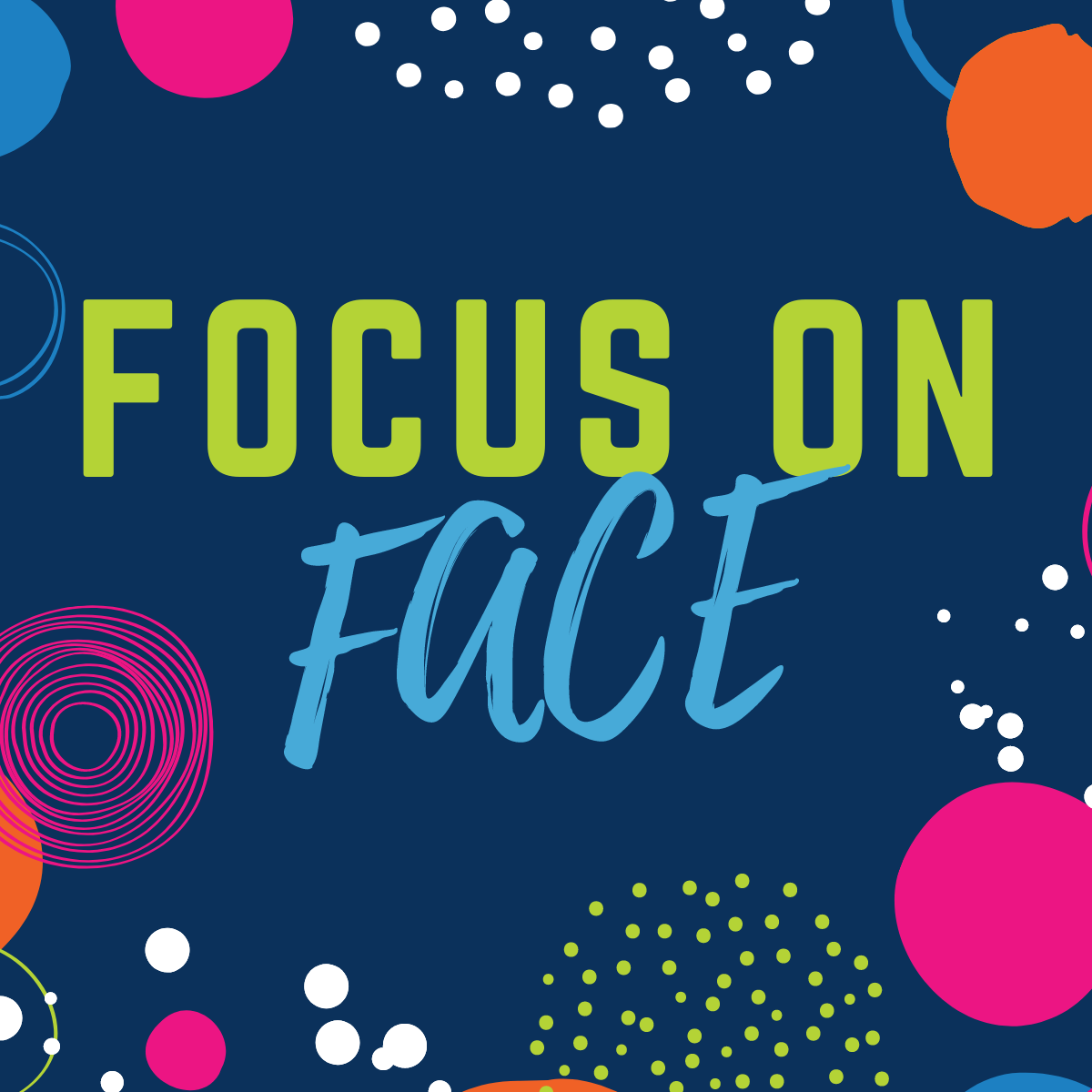
The Focus on FACE Newsletter is emailed every month with District announcements, blog articles on best practices for family engagement, and—most importantly—inspiring stories from parents, family members, staff, students, and community members across the School District of Philadelphia.
Read Focus on FACE Newsletter
2023-2024 School Year
2022-2023 School Year
2021-2022 School Year
Have an idea for an article, story, or opportunity? Let us know by sending an email to face@philasd.org.
Contact Us
Office Hours
Monday– Friday
8:30 am – 5:00 pm
Phone: 215-400-4180
Fax: 215-400-4181
440 N. Broad St.
Philadelphia, PA 19130
Suite 114
Multilingual Hotlines
215-400-8480 – SHQIP
215-400-8481 – عربي
215-400-8482 – 汉语
215-400-8483 – Français
215-400-8484 – ខ្មែរ
215-400-8474 – Português
215-400-8485 – Русский
215-400-8489 – Español
215-400-8487 – Việt
* For all other languages Click Here

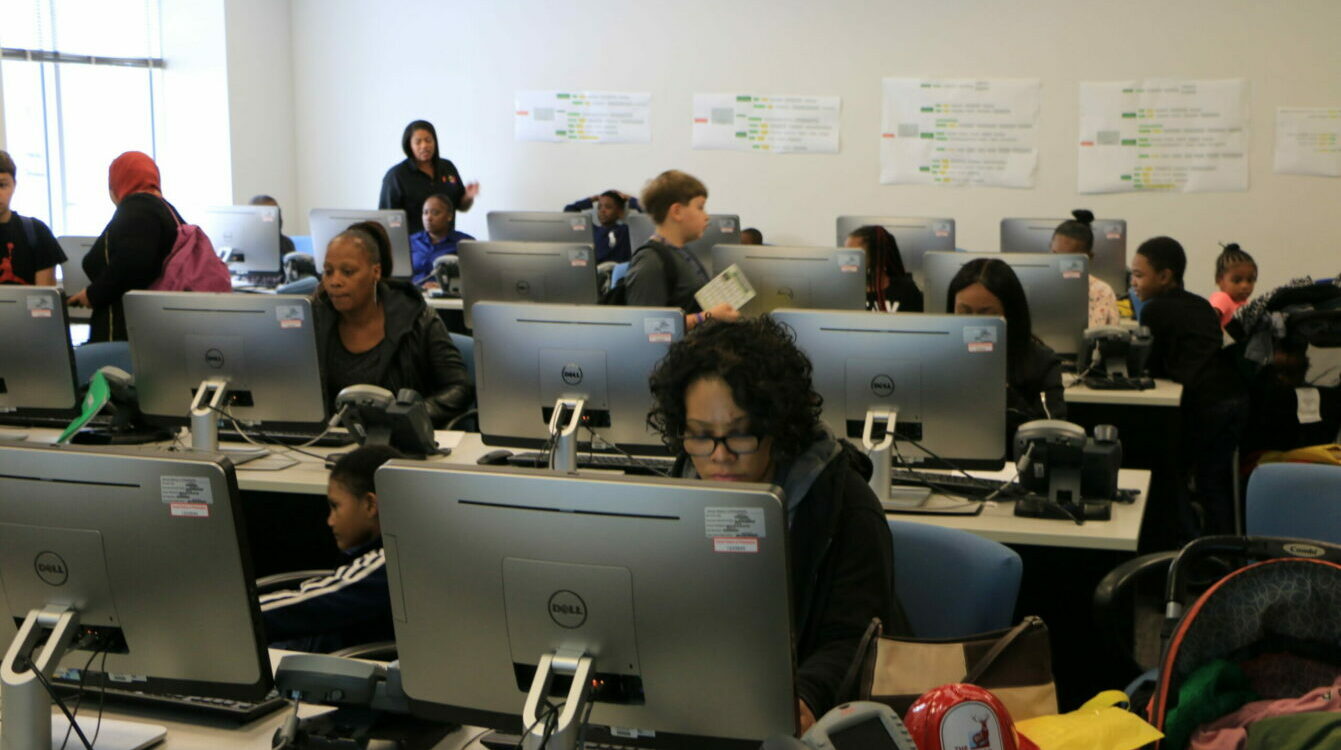
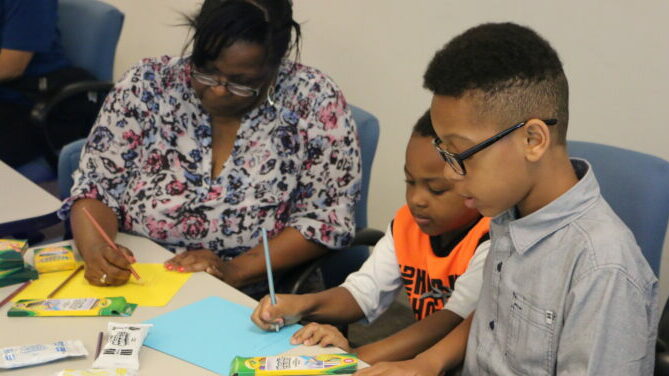



 Subscribe to Our Channel
Subscribe to Our Channel