Telecommunications
Telecommunications oversees the installation, provisioning and repair of voice services in our schools and administration building.
The School District of Philadelphia utilizes a centralized Mitel phone system for the 230 school locations and an Avaya phone system for the Education Center.
Mitel Quick Reference Guides
 | Mitel 6920 | Mitel 6920 Quick Reference Guide | |
 | Mitel 6905/6863 | Mitel Classroom Set_Quick_Reference_Guide | |
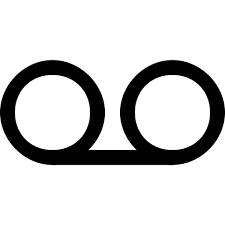 | MItel Voicemail | Mitel Voicemail Quick Reference Guide | Voicemail access number: 215-400-5200 |
 | Mitel Phone FAQs | MItel FAQS | |
 | Mitel Call Handling Quick Guide | Mitel Call Handing Guide |
Avaya Quick Reference Guides
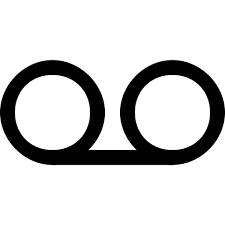 | Avaya Voicemail | Aura Messaging - Audix Quick Reference |
